

- How to create a keylogger on mac how to#
- How to create a keylogger on mac windows 10#
- How to create a keylogger on mac portable#
- How to create a keylogger on mac code#
- How to create a keylogger on mac windows#
What you need to know is that the eventX does not directly receive the characters hit on the keyboard but a data structure each time a key is pressed. It only remains to find the type that matches the keyboard (Where we have "EV = 120013") and choose the column before in the list which is the keyboard eventX.Īre you curious like me? Let's see what happens if we directly listen to the keyboard event file: cat /dev/input/event4Īs you can see, the output does not look friendly and is not digest, but it was to give you an overview of the content of the eventX. It will return a list which should look like:
How to create a keylogger on mac code#
Infile_path = "/dev/input/" + arch(line).group(0)īasically, the above piece of code we have for the function to open the file /proc/bus/input/devices, read it line by line and find simultaneously the lines of the Handlers (Where we find the event id) and the lines of the EV (Where we find the type of events). with open("/proc/bus/input/devices") as f: The easiest way is to use regular expressions. We will start by automating what we saw earlier in order to find the right event file.
How to create a keylogger on mac how to#
So now that we have our devices and we know in which file they write their stream, let's move on to the next section on how to implement your Keylogger in Python. So, considering this, and as my example, I can be sure that my keyboard is referring to event4. Whatever king of the machine we are using, a keyboard will always return " EV = 120013". This line describes the type of events sent. To be sure that you did find the correct eventX, you must refer to the line " B: EV =*".
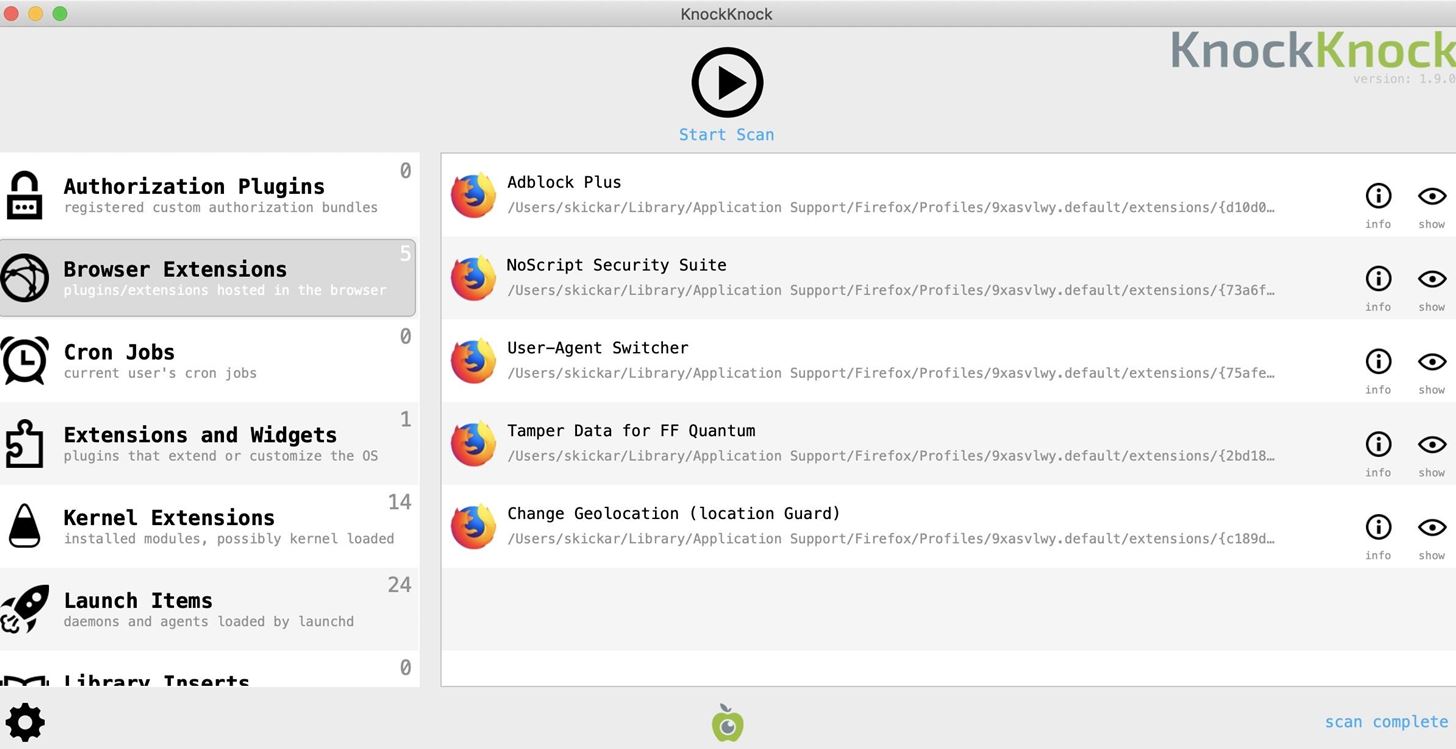
How can we be sure that it's the correct keyboard event? Once you find the keyboard device section, focus on the line "H: Handlers" to catch the eventX id. It seems to be the right place to find out what we are looking for and which event our keyboard is referring to.Įach section on the file is referring to a device connected to the machine. This file describes the devices connected to the machine. In order to determinate which eventX is the correct one, we will have a look at /proc/bus/input/devices: cat /proc/bus/input/devices ls -la /dev/input/Īs you can see, we are going to face our first problem! There are many folders, but which one should we choose? Basically, since we want to record the keystroke, we can logically eliminate everything that is not eventX, but we still have a large number of possibilities! Using the command ls -la, you can get a clear idea of the content found in this folder in your machine. More precisely, we will go to /dev/input/ because this folder contains all the input devices, which, in most cases, means the keyboard and mouse. But in which file should we look? We will first go to /dev/ that's where we can find the files of all devices. On Linux, everything is file! And the events do not escape the rule.
How to create a keylogger on mac windows#
But another article on Keyloggers for Windows and macOS is soon to follow!Ĭoding a Keylogger by putting your hands into /dev/event* and understanding how events are managed in the Linux operating system.
How to create a keylogger on mac portable#
Each operating system has a different way to manage keyboard input, and for that reason, it's almost impossible to find a portable Keylogger that could be cross-system. In this tutorial, we will create a keylogger on the Linux operating system. However, malicious individuals can inject keyloggers on your device in order to get a remote copy of your keystrokes and use it later from criminal purposes.
How to create a keylogger on mac windows 10#
Even Microsoft publicly admitted that the Windows 10 operating system has a built-in keylogger in its final version.
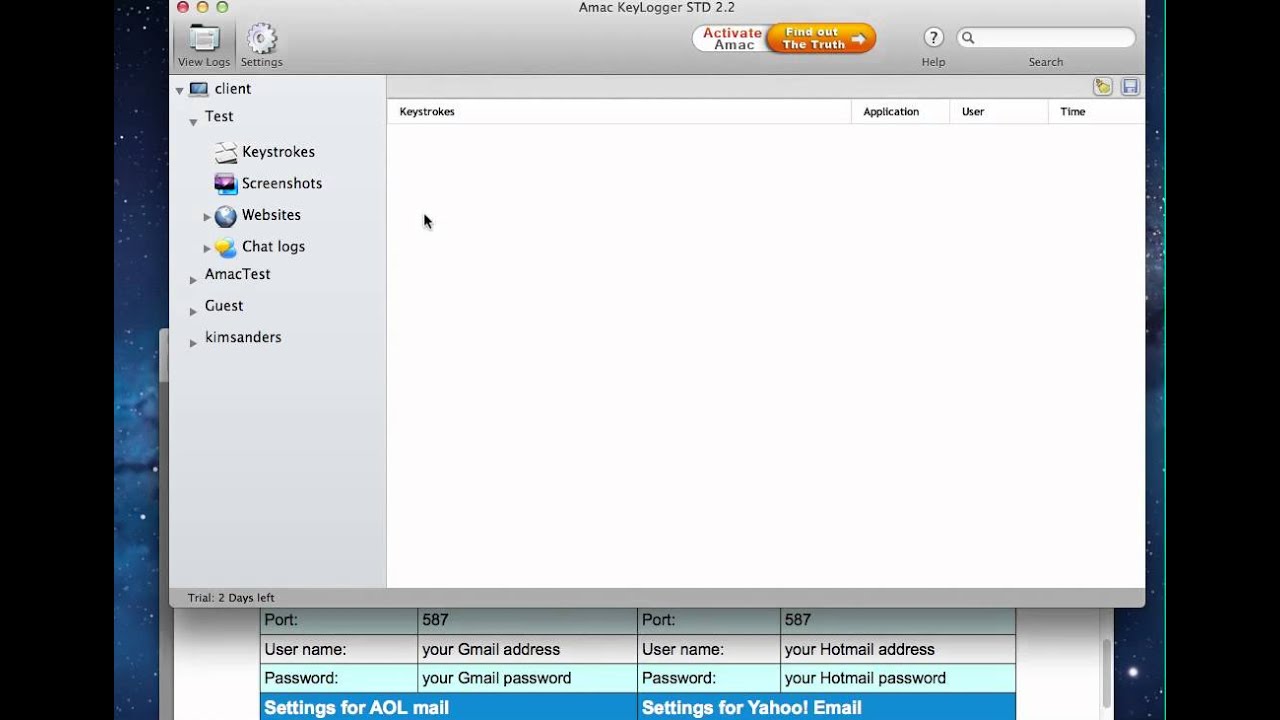
Both families and businesses can use keyloggers legally to monitor network usage without their users' direct knowledge or to monitor children's activities on the Internet. So, without further ado, let's get started! What Is a Keylogger?įirst of all, keyloggers are computer programs designed to work on the target computer's software. If you are interested in learning more, check out this post on the Most Usful Linux Command-Line Tricks. But most importantly, I'm sure you've wondered how to prevent personal data from being stolen? In this article, we will focus on the Keylogger and how to create such a program in Python. Personally, I'm sure you've always wondered how these hackers managed to discover valuable data so easily, their secrets, and their techniques. By using this kind of software, a hacker will be able to recover your personal information, including the usernames and passwords you use to connect to your favorite social network accounts, mail services, bank account credentials, and much much more. Recent studies estimate that between 100 to 150 million computers worldwide could be directly infected by at least one form of malware such as Trojan or Keylogger in order to be remotely monitored or controlled by hackers. Learn more about how to create a Keylogger for Linux.


 0 kommentar(er)
0 kommentar(er)
